
Download the Web Summit Rio app
The Web Summit Rio app is live! Build your personal profile so that attendees know who you are, connect with fellow attendees to get a jump on networking, and plan your schedule so you don’t miss a thing. Your journey to Web Summit Rio begins with the app.
Having trouble accessing Google Play? Tap here on your mobile device to download the Android app directly.

Explore
Connect
Navigate
Get ready for Web Summit Rio
A step-by-step guide to help you get you started.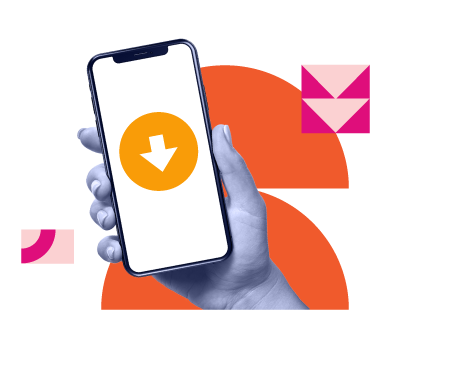
Step 1
Once you have received your ticket, download the Web Summit Rio app from the App Store or Google Play.
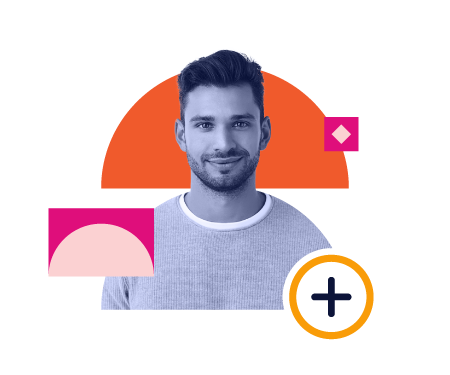
Step 2
Fill out your profile, making sure to include your personal information and interests. You can then begin browsing talks, building out your event calendar and connecting with attendees.

Step 3
Our app is your passport to Web Summit Rio. Once you arrive at the venue, you’ll use the app to register and collect your accreditation.

Step 4
It’s time for Web Summit Rio! Our app will help you navigate the event and stay connected with new contacts you meet along the way.
“The largest technology and innovation event in the world.”

“Where the future goes to be born.”

“One of the world's largest tech and innovation conferences.”

